結構ここで詰まったのでメモしておく。
HDMIに対応していない古いディスプレイが余っていたので
ラズパイ用に使おうと思ったのだが、単純に変換器かまして
もうまくい。ラズパイにraspbianをインストールしたあと
config.txtをいじる必要がある。
・使ったもの
dvi-dケーブル
三菱RDT1785
まず /boot/config.txtを開くと図1みたいなのが出てくる
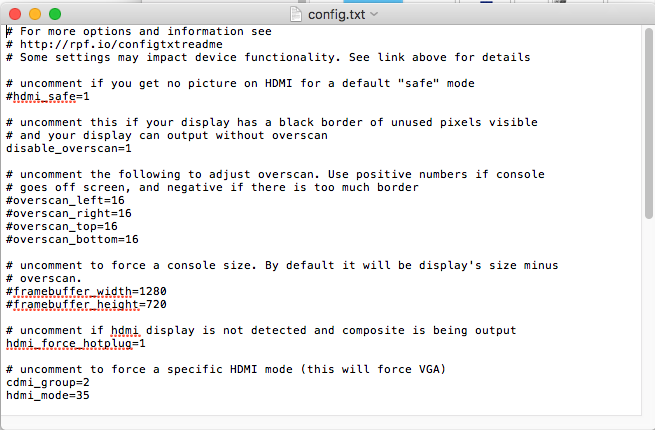
これを
#disable_overscan=1
#を外してコメントアウトを無効化していく
disable_overscan=1
hdmi_force_hotplug=1
cdmi_groupでは解像度の設定をする
hdmi_group=1 CEA テレビ画面とか
hdmi_group=2 DMT パソコンディスプレイ今回パソコン用のディスプレイに出力したいのでDMTの方つまり
cdmi_group=2
とすればいい。次に今回使うディスプレイは 1280x1024なので以下を参照し、
These values are valid if hdmi_group=2 (DMT) Note: according to http://www.raspberrypi.org/phpBB3/viewtopic.php?f=26&t=20155&p=195417&hilit=2560x1600#p195443 there is a pixel clock limit which means the highest supported mode is 1920x1200 @60 Hz with reduced blanking. hdmi_mode=1 640x350 85 Hz hdmi_mode=2 640x400 85 Hz hdmi_mode=3 720x400 85 Hz hdmi_mode=4 640x480 60 Hz hdmi_mode=5 640x480 72 Hz hdmi_mode=6 640x480 75 Hz hdmi_mode=7 640x480 85 Hz hdmi_mode=8 800x600 56 Hz hdmi_mode=9 800x600 60 Hz hdmi_mode=10 800x600 72 Hz hdmi_mode=11 800x600 75 Hz hdmi_mode=12 800x600 85 Hz hdmi_mode=13 800x600 120 Hz hdmi_mode=14 848x480 60 Hz hdmi_mode=15 1024x768 43 Hz DO NOT USE hdmi_mode=16 1024x768 60 Hz hdmi_mode=17 1024x768 70 Hz hdmi_mode=18 1024x768 75 Hz hdmi_mode=19 1024x768 85 Hz hdmi_mode=20 1024x768 120 Hz hdmi_mode=21 1152x864 75 Hz hdmi_mode=22 1280x768 Reduced blanking hdmi_mode=23 1280x768 60 Hz hdmi_mode=24 1280x768 75 Hz hdmi_mode=25 1280x768 85 Hz hdmi_mode=26 1280x768 120 Hz Reduced blanking hdmi_mode=27 1280x800 Reduced blanking hdmi_mode=28 1280x800 60 Hz hdmi_mode=29 1280x800 75 Hz hdmi_mode=30 1280x800 85 Hz hdmi_mode=31 1280x800 120 Hz Reduced blanking hdmi_mode=32 1280x960 60 Hz hdmi_mode=33 1280x960 85 Hz hdmi_mode=34 1280x960 120 Hz Reduced blanking hdmi_mode=35 1280x1024 60 Hz hdmi_mode=36 1280x1024 75 Hz hdmi_mode=37 1280x1024 85 Hz hdmi_mode=38 1280x1024 120 Hz Reduced blanking hdmi_mode=39 1360x768 60 Hz hdmi_mode=40 1360x768 120 Hz Reduced blanking hdmi_mode=41 1400x1050 Reduced blanking hdmi_mode=42 1400x1050 60 Hz hdmi_mode=43 1400x1050 75 Hz hdmi_mode=44 1400x1050 85 Hz hdmi_mode=45 1400x1050 120 Hz Reduced blanking hdmi_mode=46 1440x900 Reduced blanking hdmi_mode=47 1440x900 60 Hz hdmi_mode=48 1440x900 75 Hz hdmi_mode=49 1440x900 85 Hz hdmi_mode=50 1440x900 120 Hz Reduced blanking hdmi_mode=51 1600x1200 60 Hz hdmi_mode=52 1600x1200 65 Hz hdmi_mode=53 1600x1200 70 Hz hdmi_mode=54 1600x1200 75 Hz hdmi_mode=55 1600x1200 85 Hz hdmi_mode=56 1600x1200 120 Hz Reduced blanking hdmi_mode=57 1680x1050 Reduced blanking hdmi_mode=58 1680x1050 60 Hz hdmi_mode=59 1680x1050 75 Hz hdmi_mode=60 1680x1050 85 Hz hdmi_mode=61 1680x1050 120 Hz Reduced blanking hdmi_mode=62 1792x1344 60 Hz hdmi_mode=63 1792x1344 75 Hz hdmi_mode=64 1792x1344 120 Hz Reduced blanking hdmi_mode=65 1856x1392 60 Hz hdmi_mode=66 1856x1392 75 Hz hdmi_mode=67 1856x1392 120 Hz Reduced blanking hdmi_mode=68 1920x1200 Reduced blanking hdmi_mode=69 1920x1200 60 Hz hdmi_mode=70 1920x1200 75 Hz hdmi_mode=71 1920x1200 85 Hz hdmi_mode=72 1920x1200 120 Hz Reduced blanking hdmi_mode=73 1920x1440 60 Hz hdmi_mode=74 1920x1440 75 Hz hdmi_mode=75 1920x1440 120 Hz Reduced blanking hdmi_mode=76 2560x1600 Reduced blanking hdmi_mode=77 2560x1600 60 Hz hdmi_mode=78 2560x1600 75 Hz hdmi_mode=79 2560x1600 85 Hz hdmi_mode=80 2560x1600 120 Hz Reduced blanking hdmi_mode=81 1366x768 60 Hz hdmi_mode=82 1080p 60 Hz hdmi_mode=83 1600x900 Reduced blanking hdmi_mode=84 2048x1152 Reduced blanking hdmi_mode=85 720p 60 Hz hdmi_mode=86 1366x768 Reduced blanking
source:http://elinux.org/RPiconfig#Video
次に今回使うディスプレイは 1280x1024なのでhdmi_modeは35にした。
hdmi_mode=35
以下のコメントを有効かして
config_hdmi_boost=4
dtparam=audio=on
hdmi_force_hotplug=1
設定は終了
以下に全体を示した。
# For more options and information see # http://rpf.io/configtxtreadme # Some settings may impact device functionality. See link above for details # uncomment if you get no picture on HDMI for a default "safe" mode #hdmi_safe=1 # uncomment this if your display has a black border of unused pixels visible # and your display can output without overscan disable_overscan=1 # uncomment the following to adjust overscan. Use positive numbers if console # goes off screen, and negative if there is too much border #overscan_left=16 #overscan_right=16 #overscan_top=16 #overscan_bottom=16 # uncomment to force a console size. By default it will be display's size minus # overscan. #framebuffer_width=1280 #framebuffer_height=720 # uncomment if hdmi display is not detected and composite is being output hdmi_force_hotplug=1 # uncomment to force a specific HDMI mode (this will force VGA) cdmi_group=2 hdmi_mode=35 # uncomment to force a HDMI mode rather than DVI. This can make audio work in # DMT (computer monitor) modes #hdmi_drive=2 # uncomment to increase signal to HDMI, if you have interference, blanking, or # no display config_hdmi_boost=4 # uncomment for composite PAL #sdtv_mode=2 #uncomment to overclock the arm. 700 MHz is the default. #arm_freq=800 # Uncomment some or all of these to enable the optional hardware interfaces #dtparam=i2c_arm=on #dtparam=i2s=on #dtparam=spi=on # Uncomment this to enable the lirc-rpi module #dtoverlay=lirc-rpi # Additional overlays and parameters are documented /boot/overlays/README # Enable audio (loads snd_bcm2835) dtparam=audio=on # NOOBS Auto-generated Settings: hdmi_force_hotplug=1
<参考文献>
